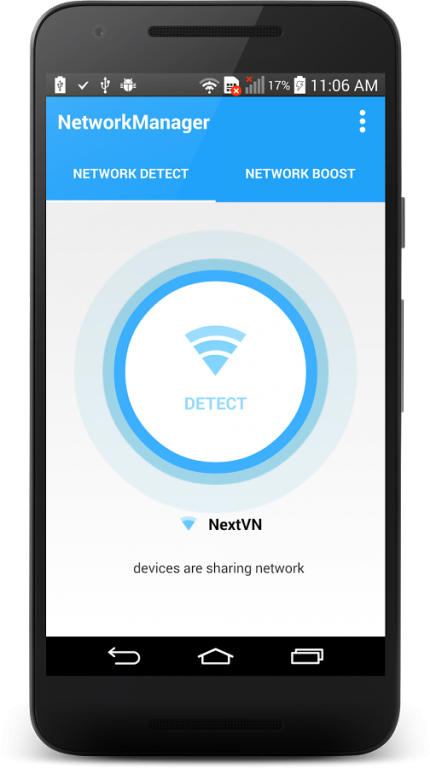Network Manager for Android 1.0
Free Version
Publisher Description
Network Manager for Android can detects wifi network status, including WiFi Connection, Wi-Fi security, download speed, upload speed, networking devices, and more... All with just one tap.
Network Manager for Android reduced the energy consumption of your smartphone by a smart management of the wifi network interfaces. These includes the airplane mode (GSM-module), mobile data (3G/4G), Wi-Fi (WLAN) and Bluetooth.
Network Manager app can discover which devices are connected to any Wi-Fi network, map devices, detect intruders, assess network security risks, troubleshoot network problems and achieve best network performance, with the world’s most popular network toolkit.
Network Manager for Android app include:
+ Wi-Fi/LAN scanner: discover all devices connected to any network
+ Full device details including IP address, MAC address, Device Name, Vendor, Device Manufacturer and more
+ Maximize network speed for games and videos
+ Speed up phone by stopping background apps
+ WiFi Spy Detect
+ Current Networking Devices
+ Wi-Fi Security
+ Internet connectivity checker
+ DNS Lookup and reverse DNS lookup
+ Subnet scanner
+ Smart locker ( Notification lock screen )
Monitor mobile data usage 24/7 and show accurate info instantly. Send an alert to you when apps are wasting data or near your data limits.
Quickly identifies apps using the network and accurately calculates data usage. One-tap to disable those apps to boost the network.
With more than a dozen free network tools including; Wi-Fi scanner, port scanner, DNS lookup, ping and service monitoring – " Network Manager for Android " is a must-have network utility.
Please don’t hesitate to contact us for any issues you may have ! Thanks & enjoy!
About Network Manager for Android
Network Manager for Android is a free app for Android published in the System Maintenance list of apps, part of System Utilities.
The company that develops Network Manager for Android is Lundgeser. The latest version released by its developer is 1.0.
To install Network Manager for Android on your Android device, just click the green Continue To App button above to start the installation process. The app is listed on our website since 2016-10-11 and was downloaded 4 times. We have already checked if the download link is safe, however for your own protection we recommend that you scan the downloaded app with your antivirus. Your antivirus may detect the Network Manager for Android as malware as malware if the download link to com.networkcontrol.networkmanager is broken.
How to install Network Manager for Android on your Android device:
- Click on the Continue To App button on our website. This will redirect you to Google Play.
- Once the Network Manager for Android is shown in the Google Play listing of your Android device, you can start its download and installation. Tap on the Install button located below the search bar and to the right of the app icon.
- A pop-up window with the permissions required by Network Manager for Android will be shown. Click on Accept to continue the process.
- Network Manager for Android will be downloaded onto your device, displaying a progress. Once the download completes, the installation will start and you'll get a notification after the installation is finished.